Every month I usually visit their site to pay my mobile connection payments. I always stuck up in too many issues in paying my hutch bills
1. May be because I forgot my password, so I need to call up to customer support to get new one, at least I have done this for consecutive three months.
2. Or they may have setup a new password for a while, once I finished my payments I just log off from the site without changing my password (it may be temporary password, but they haven’t prompted once I logged in to change password, if so they need to), so again it will be locked for the next login, so next time the old password won't work. So again I need to call up those guys by providing some of personal info to claiming that I’m the right person, so please give the new password ;).
3. Lastly, one of my favorite browser is Firefox, the Hutch's online payment webpage link from the corresponding referring page it won't take to the corresponding page due to some JavaScript errors. Firefox won't execute the next line of statements to navigate / redirecting the page until the previous error is corrected.
So definitely I need to close the Firefox and need to turn on IE. IE never cares for JavaScript errors, it just shows some times in message window, if make them hide details, even ignores it and easily executes the next statement and redirects to the page. Oops finally I reached the page.
I know, i should not blame them they have put small note on the browser support like "Please note currently My Hutch is only supported by Internet Explorer version 5.0 and above"
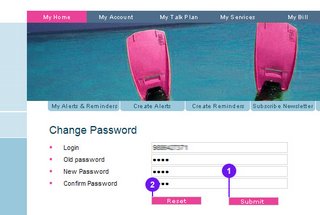
This time I don't want to repeat the same stupidity what I have done thrice before, so after once login I just clicked on "Change Password", after filling with the OLD and NEW password, I just press the next FORM buttons, as generally humans or the computer users does, but it just reset the form page without submitting it. Yeah I clicked the RESET than the SUBMIT, yes it was my mistake. But how could I have done this without seeing it.
According to normal human-computer interaction behavior, always at the end of the form, users does usually get SUBMIT first and RESET next, this principal was used from most of the applications, and we daily come across.
This is very simple and quite common mistakes that usually the form designers do. But the usage of these websites / portals users are definitely huge, so the designers / developers need to take care in building the browser compliant and simple and more usable/interactive sites.


1 comment:
There is an add on called "IE Tab" that allows you to switch to an IE window within the firefox browser. that way you don't have to use another browser.
Works great
Post a Comment